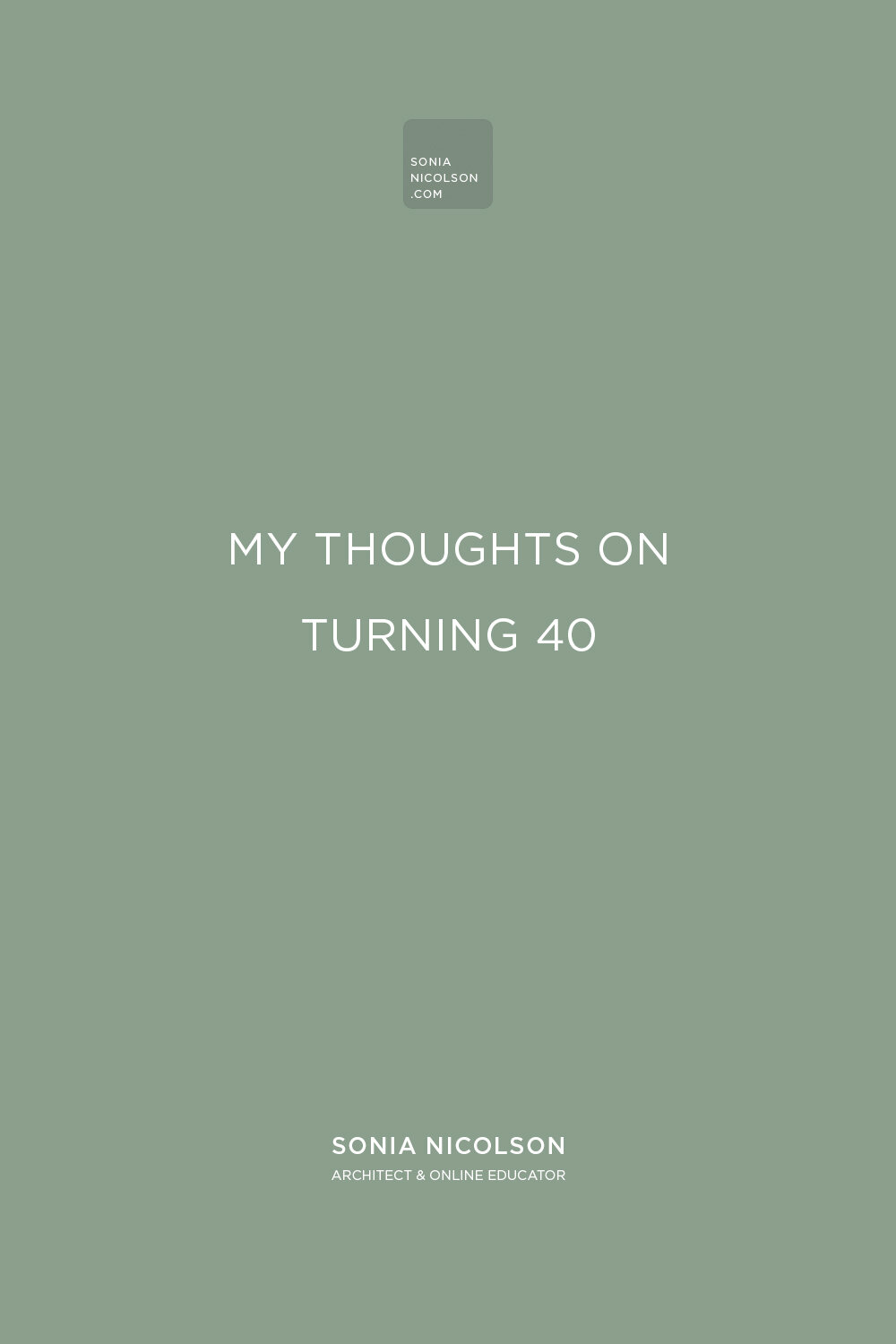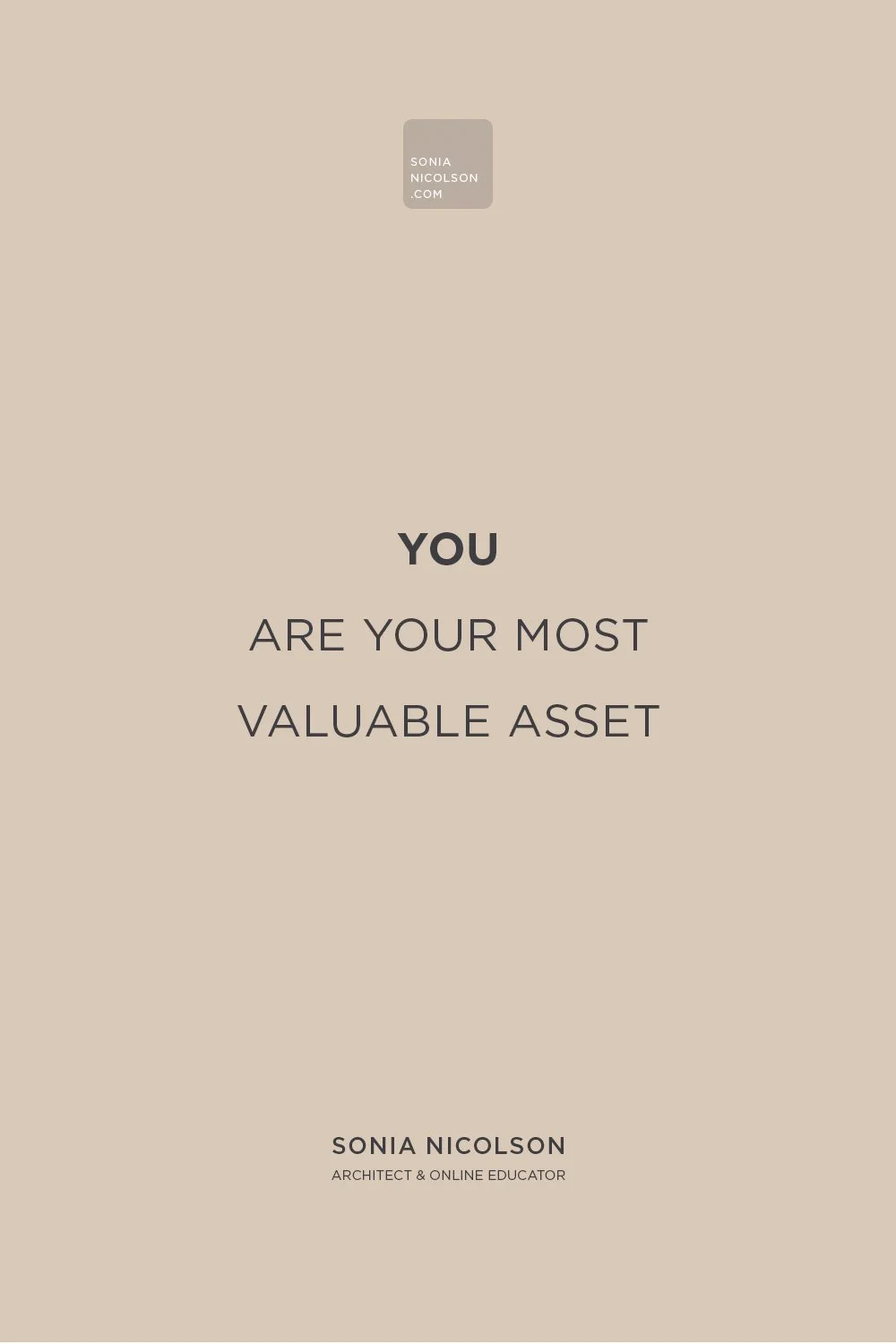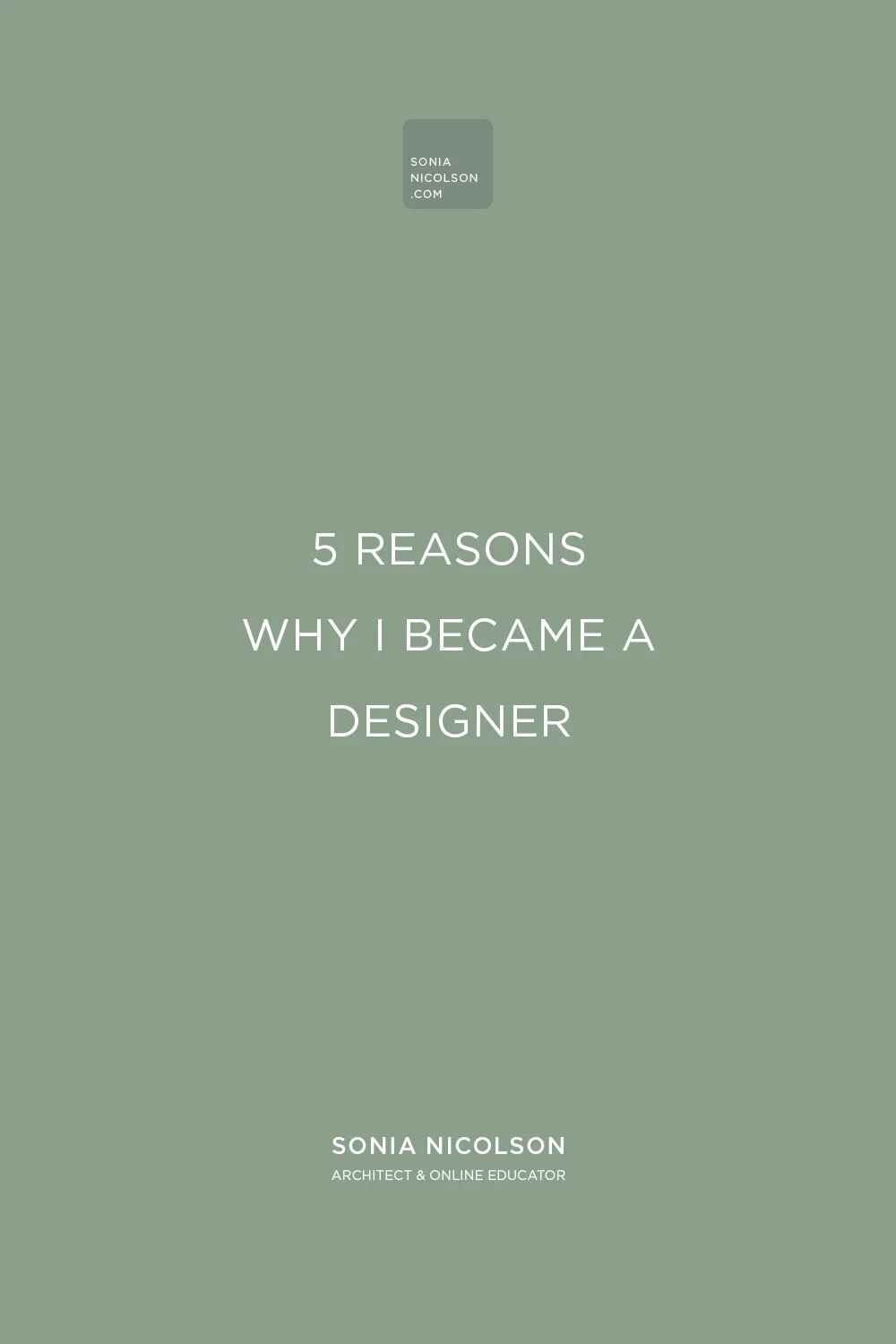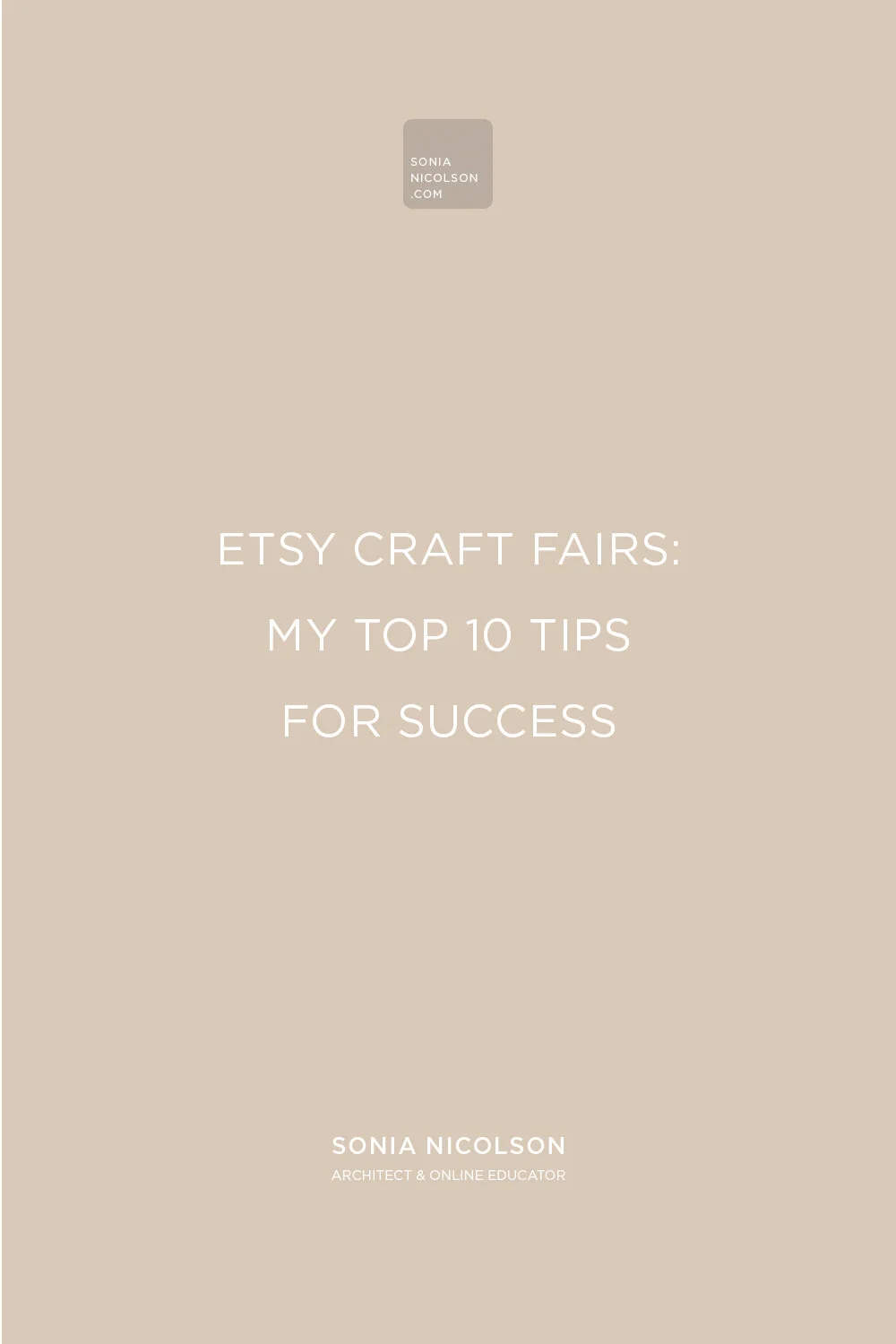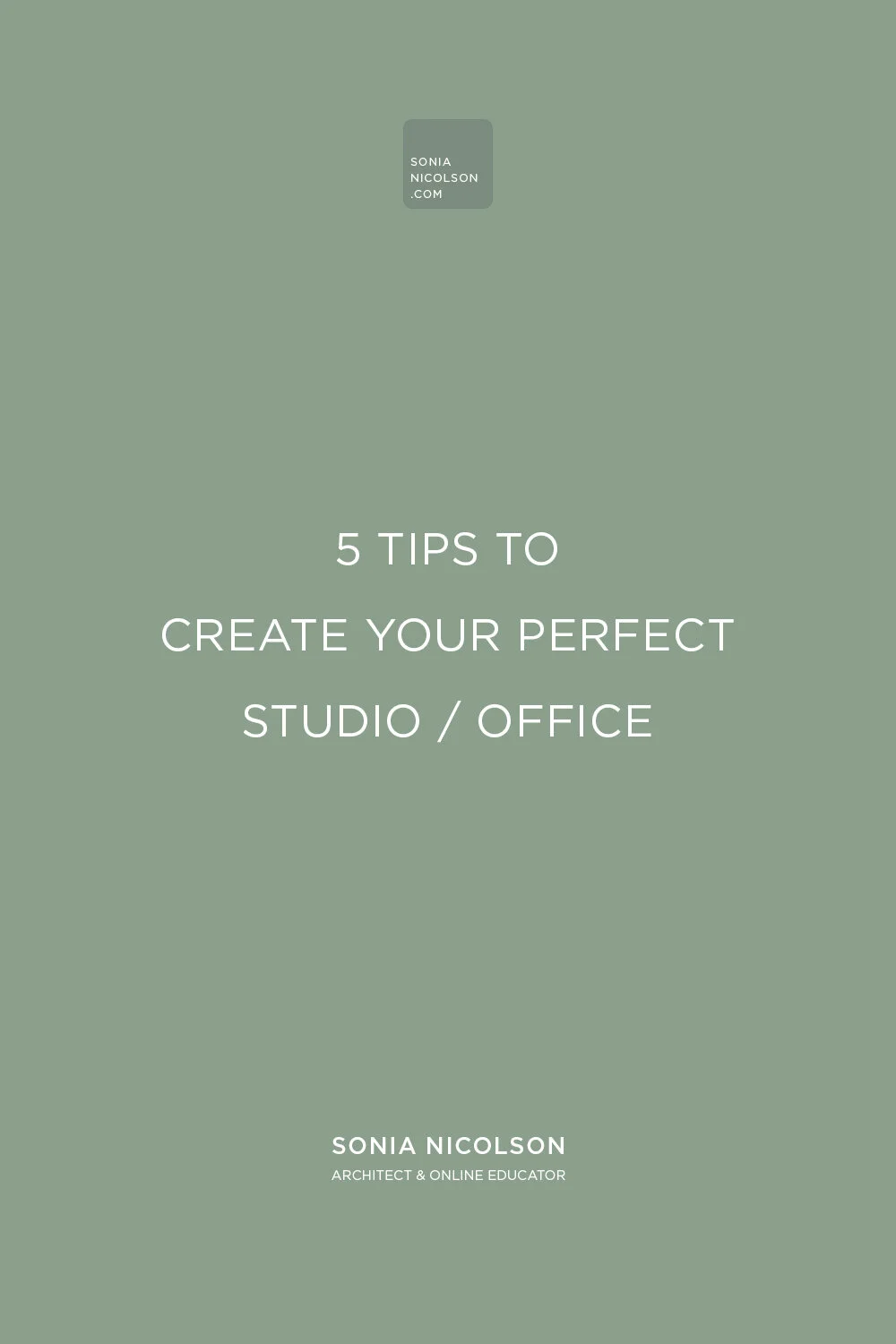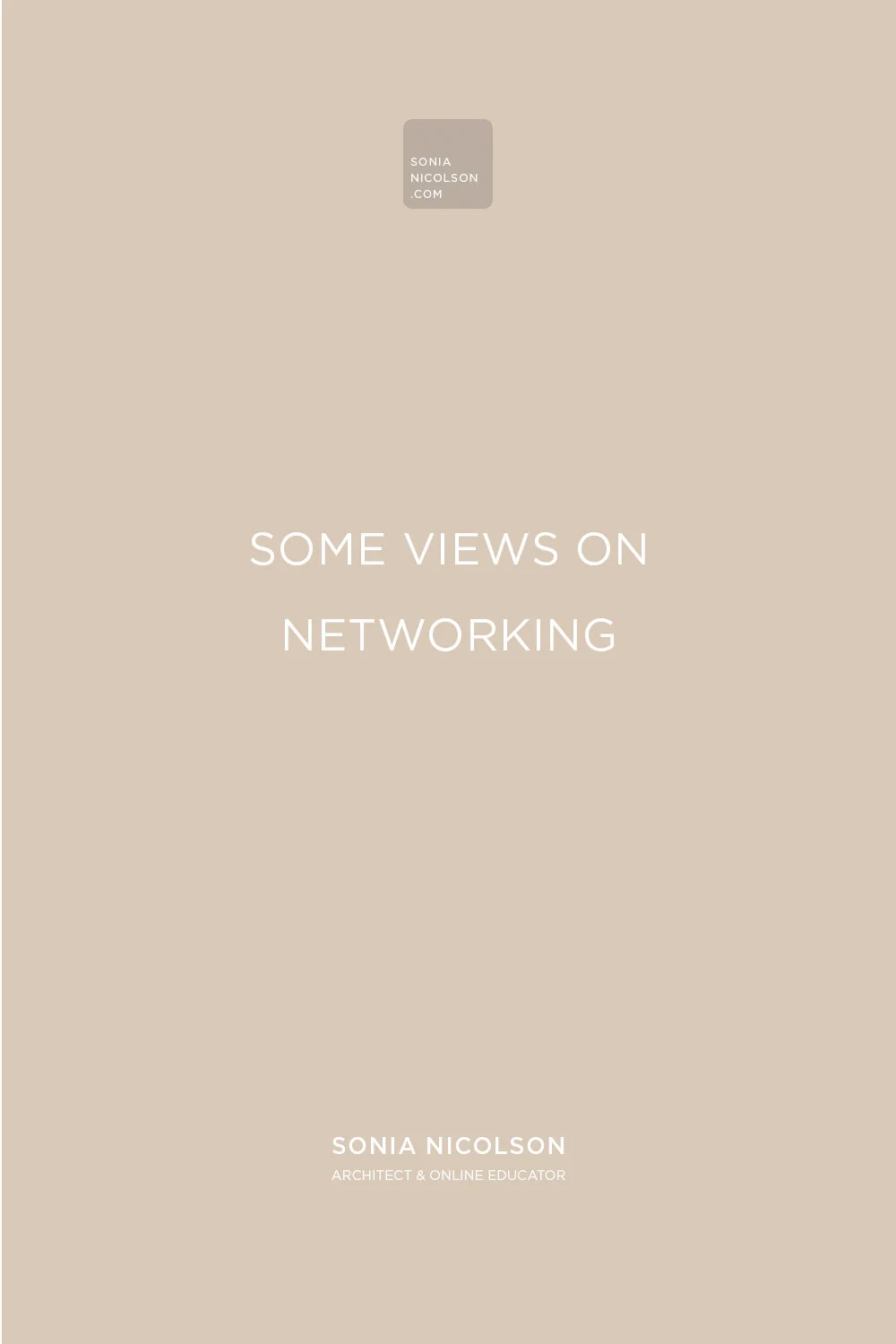Instagram Tips For Growth 2023
/Instagram is still one of the most popular social media platforms and growing on it takes time and work. The best way to succeed is to plan out what you want to post and have a clear direction for your account - niche - this will help you understand who your audience is and know your community.
The Algorithm
Possibly the bane of your life if you’re trying to grow your account. The algorithm changes and it’s there for a good reason. Don’t fight it, don’t get frustrated, and don’t blame it. Just get on with it. Yes, they recently removed likes and that made a huge impact on how we quantify success on Instagram. Rumour has it that saves are the new likes.
Posts
Post consistent, relevant, and relatable content which is of value to your audience - bonus if it’s sharable. Instagram will reward you if your posts get an audience to spend more time on the app.
Editing
Yes, you can edit on Instagram itself but there are so many other options to edit pictures. I use the Adobe Lightroom app and have a preset.
Description/Caption
Each post allows for 2,200 characters which are about 300 words of a caption for your post. You want your caption or description to be interesting, relevant to the post, and interactive so that people want to like, save and comment. You’re looking to receive rich comments so that each comment can be built on to feed the algorithm and show it how valuable your posts are.
Hashtags
Do your hashtag research, select 5-10 hashtags that are on brand and are relevant to the image you are posting and its caption. You can use up to 30 but it looks a little spammy and it’s often better to use 5 really relevant hashtags than 30 mediocre ones.
Location
To attract a potential new audience, tag your location. Tag real locations, not just random trending locations. This too can be flagged as spam.
Tags
Do your research, don’t just tag randomly. Tag yourself, tag brands, etc.
When To Post
Use the ‘when to post’ app as it tells you the 3 times a day when you get the highest engagement on your account, this is when you should post. As you build your feed, people will come to expect a post from you at whatever time or however many times a day so try to stick to it. Consistency is key. The more active you are, the more the algorithm will favor you.
Be Social
Engage. Don’t just expect people to comment and interact on your posts, do so on theirs too. Be active within your niche and interact with accounts similar to yours and with an audience you want to attract. Engage with their followers’ comments and start a conversation. Answer questions, add value, and show them that you can help and that you are of interest to them. Do not spam. The more engagement your post gets in the first 30 minutes, the higher you will rank and the more reach you will get. For comments to count they need to be 4 words or more and not just emojis. The more comments, likes, and saves, the more the algorithm is triggered. Instagram is smart, don’t try to fool it.
DMs
Your DMs are your messages within the Instagram app. This can get annoying and build up but they are a good place to build a community and speak to your followers or potential followers. Use them to reach out and build an audience. Thank new followers, send them a DM of a message, voice message, or video. Make it personal and intentional. The aim is to build actual relationships.
Switch To A Business Account
Once you switch, you get access to your analytics, pay attention to these as they will help you know your audience and what they are looking for.
Reach
Your reach is the new way to measure how well you are doing, your reach is your audience (total number of people who have seen your content) but not just your following.
Instagram Stories
Use this feature to show your latest post, ask people to go click on it and it will take them to your feed where they can like and interact. Post to your stories every time you post to your feed, this helps with distribution and drives your audience (and potentially new eyes through location and hashtags) to your post and feed.
Shadowban
Shadowban is when your account is not favored in the algorithm or is flagged up because you are doing something dodgy and against the system; i.e using the same hashtags on every post, using bots, using comment pods, etc. If you get a shadowban then you can be banned on Instagram, without necessarily knowing what has happened. If you get a shadowban, leave your Instagram account alone for a few days. Don’t post, and don’t be active. Check over the hashtags you use and make sure they’re still active and relevant - better still, use fresh ones.
Avoid Comment Pods
Comment pods are when a group of people posts to a group chat with a link to their post in the hope that all members of the pod will go like and interact with their post, in exchange for doing the same for the members’ posts. This is seen as spam and playing the system and is not worth risking a shadowban. The algorithm is intelligent and will suss you out. It’s not worth it.
Plan Your Feed
Planning ahead will help you develop an aesthetic, stay consistent with it, and in posting to a schedule (posting often). Planning out the appearance of your feed is a personal preference. Have a look around and see what style of feed you like.
I use the app PLANN which allows you to plan out days, and weeks ahead of time. I sit down once a week or fortnight and plan out my content. This means I know what is going live, and when, and have the caption written ahead of time with hashtags ready to go. This is great beautiful it saves me time in the long run and, on the days when I am just not feeling it, I don’t have to find something to post and write about it because it’s already in my planned feed. PLANN lets you upload pictures, add captions, and hashtags, and save lists of hashtags to easily copy and post when needed. You can also move posts around to plan the layout and look of your feed so you never post similar pictures beside each other or similar colours together.